PLC applications interact with the external world through Input and Output modules and/or SCADA communication protocols. When designing your PLC applications, you decide which variables should be attached to I/O and communication modules by labeling the variable with a PLC address.
OpenPLC Runtime uses the IEC 61131-3 nomenclature to address input, output and memory locations. The addressing of I/O locations is done through the use of special character sequences. These sequences are a concatenation of the percent sign “%”, a location prefix, a size prefix and one or more natural numbers separated by blank spaces. The following location prefixes are supported:
The following size prefixes are supported:
For example, if you want to read the state of the first digital input into a BOOL variable, you must declare your variable located at: %IX0.0. If you want to write the contents of a UINT variable into the second analog output, you should declare your UINT variable located at %QW2.
Note: PLC to physical I/O mapping is platform dependent. For more information on PLC I/O mapping for every supported platform, check: 2.4 Physical Addressing
As you probably have noticed, bit (X) PLC addresses have a two-part hierarchical address. The least significant part (right-most) can be interpreted as a position in a byte and must be in the range 0 to 7. The most significant part (left-most) must be no more than 1023. Parts are separated by a single period. Data sizes other than X have a one-part hierarchical address. They must not contain a period (.) and must be no more than the maximum memory location address for your platform.
The following are invalid examples of PLC addresses in OpenPLC for the stated reason: